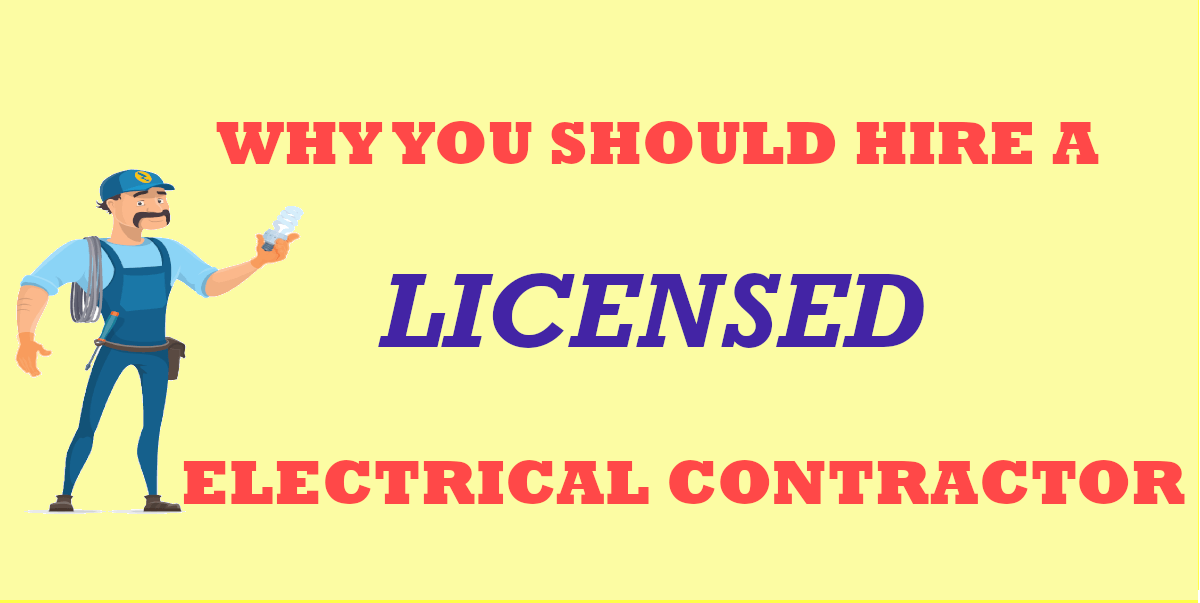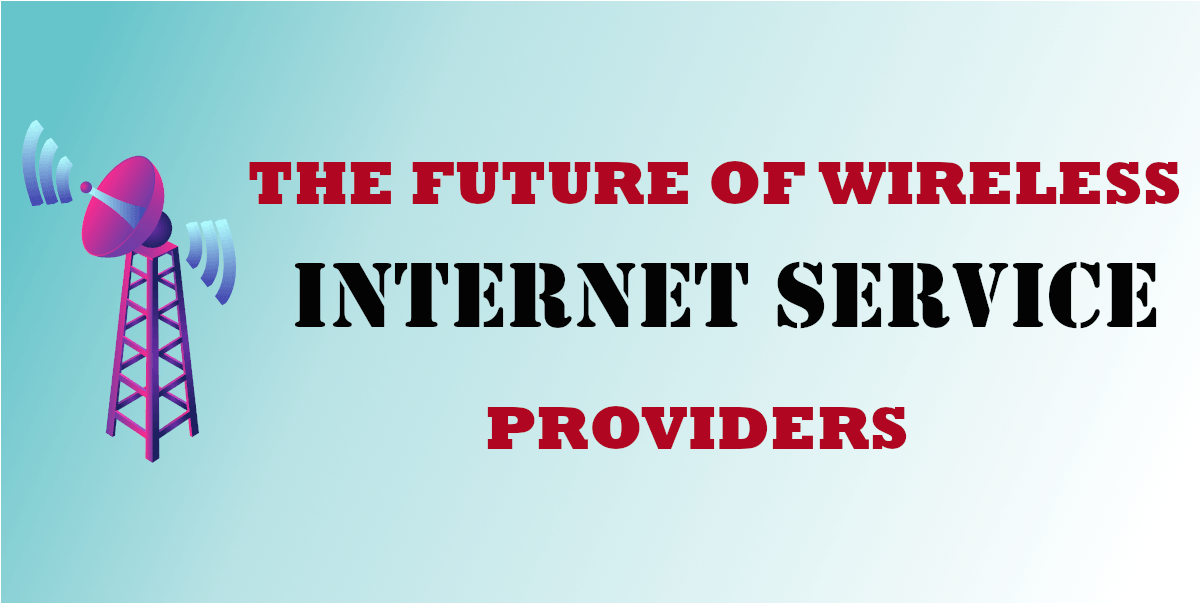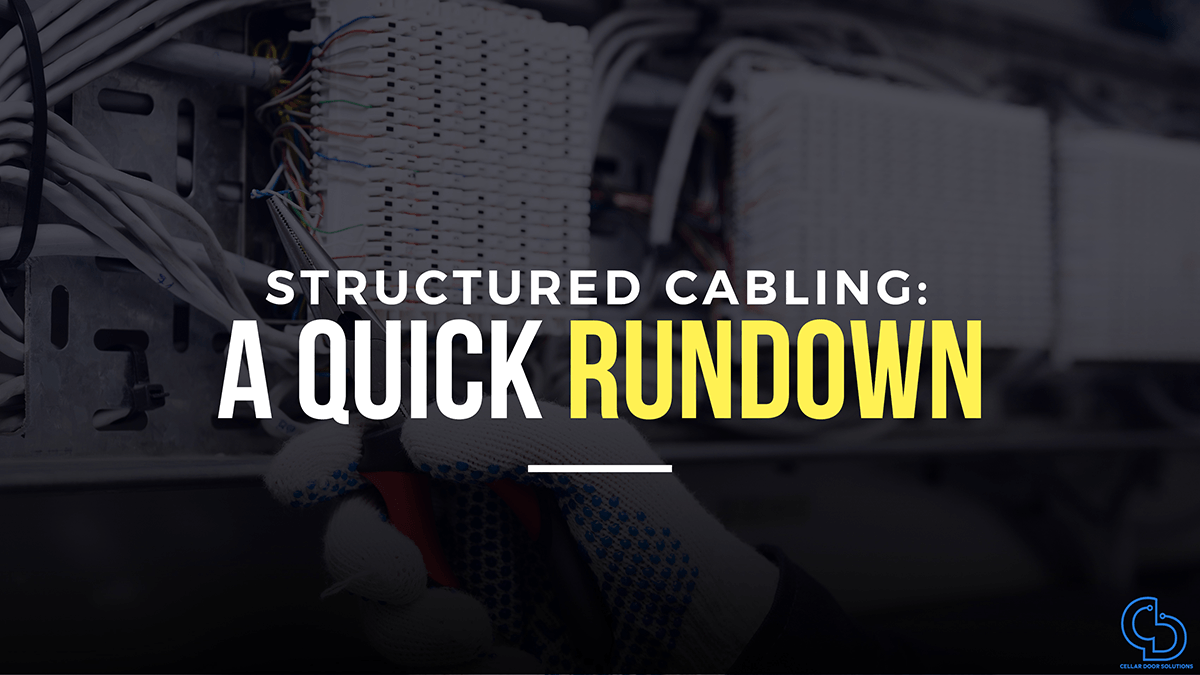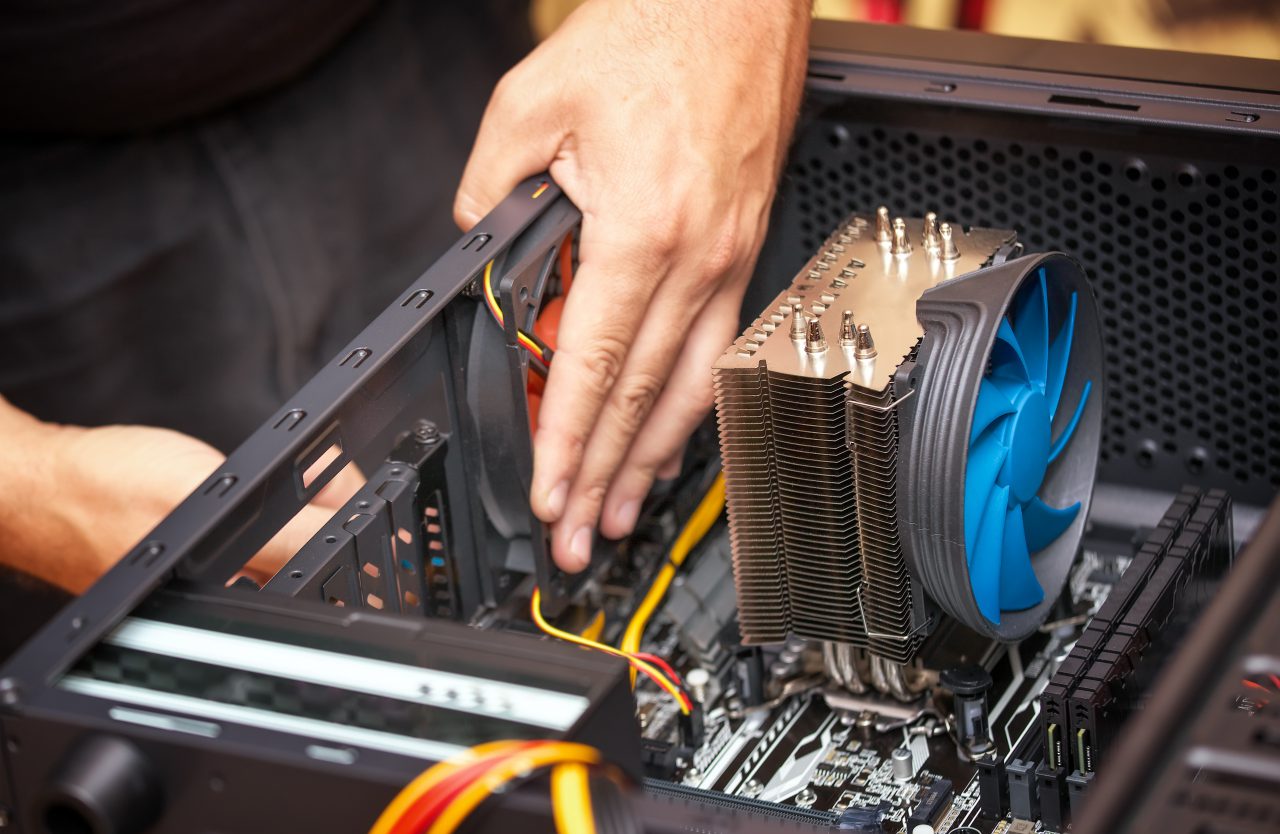How Much Does it Cost to Repair a Computer?
One of the most common questions we’re asked is, “how much does it cost to fix my computer?” And unfortunately, the answer is that it depends.We know how frustrating having a broken computer is, and it always seems to die at the worst time – usually right before a big project is due or when your kids need to do some homework. That’s why we’ve compiled a list of prices that are the “going rate” for everyday PC problems.These costs can vary from a simple virus issue (about $100) to 300+ dollars for a screen replacement.Typically speaking, if it’s a software issue, the price will be lower than if it’s hardware related. Physical damage requires parts ordered and shipped from the manufacturer, causing delays and increasing costs. To give you a rough idea of how much you will pay for a specific computer issue, check out the table below: Type of Computer Problem Price Range Data Recovery $99-1000+ Keyboard Replacement $80-$195 Laptop Screen Replacement $125-230+ RAM/Memory Upgrade $50-150+ Software Repair $40-150 SSD Upgrade $150-350+ Fan Replacement/Repair $99-175 Hard Drive Replacement $100-225 Motherboard Replacement $150-250+ Liquid Damage Repair $99-200+ Power Jack Repair $100-200 Virus Removal $50-100 Software Installation $10-20 Operating System Formatting $100+ Price List for Computer Repair These Prices Are for Lakeland & Tampa Bay Areas And May Be Different in Your Area Price Factors Other factors that can influence price are: Location The rate for repair technicians with high skill levels to fix a computer may be higher in …