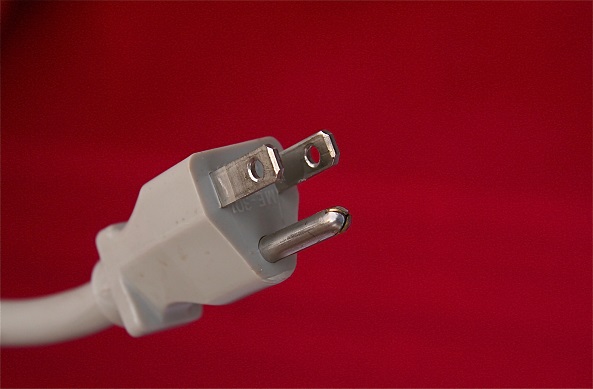Do You Need to Ground Your Computer?
Grounding is essential with anything related to electricity that has been required for electrical projects since the 1960s. But there are some cases where there is no ground available like old homes or businesses. So, what risk are you taking by using an ungrounded outlet when using a computer?
Why should you ground your computer?
For starters, grounding protects you from electrocution. Failed power supplies and poorly connected wires can pose a risk to you if they happen in an ungrounded computer case. By grounding your equipment, if a live wire is dangling your case or a power supply shorts, grounding will provide a path for it to trip your breaker. Grounding is critical if you find yourself fishing wire behind your computer case often (like I do). The cables behind your computer can pose an electrocution risk if their ends are frayed or failing, which grounding can protect you from.
Additionally, a proper surge protector requires proper grounding to work correctly. If your home experiences a power surge, the surge protector cannot do its job adequately without the use of suitable grounding.
Also, grounding protects your computer’s components from electrostatic discharge (ESD). ESD is a severe concern for anything electronics related, and you can quickly fry electronic components on ungrounded surfaces.
Finally, grounding establishes a proper (ground truth) that the computer’s logic relies on to make calculations and decisions.
Grounding your computer
So what should you do if you don’t have proper ground in your outlets at your home or business? I would strongly recommend hiring an electrician to run a grounding wire from your breaker box to outlets. This can be cost-prohibitive but ultimately will increase the value of your property.
Using A GFCI in Place of Ground Can Be A Stop-Gap Solution
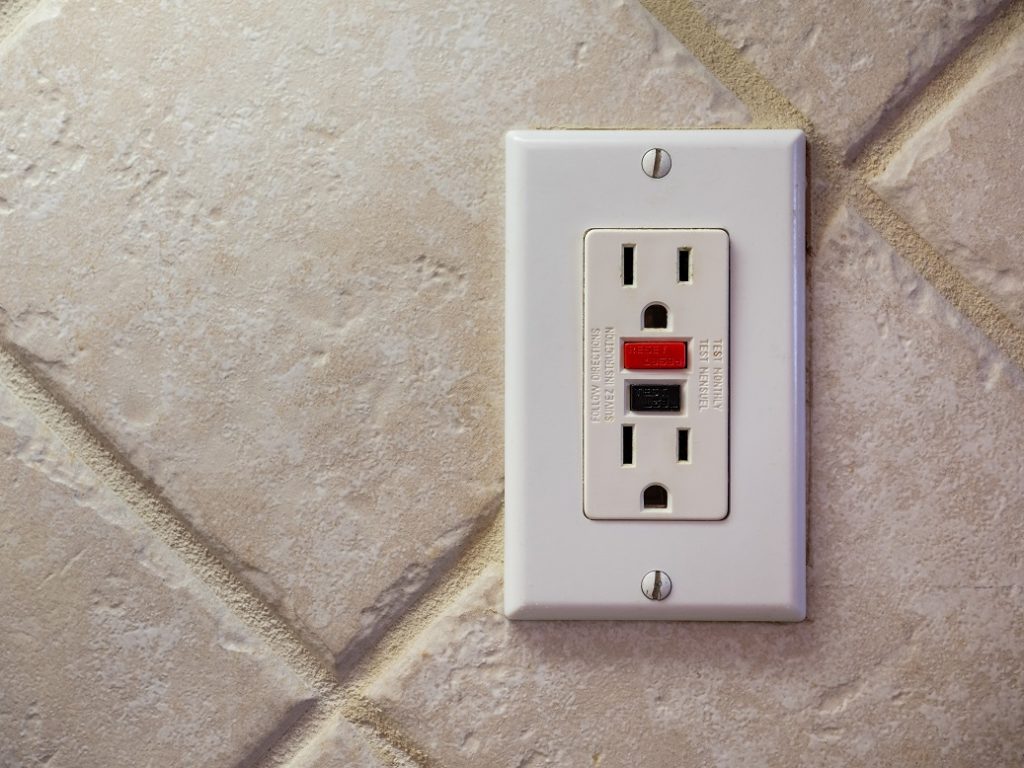
GFCI’s are unique outlets that detect when electricity flows in a different path than what is expected. This can help protect you from getting electrocuted but does not help against static buildup. To protect against this issue, there is no other way but to update the wiring in your home.
How to Protect Your Computer From Electro-Static Discharge
It is also quite essential that you ground yourself and your computer to avoid creating electrostatic discharge. The steps to do this may seem a bit complicated, but your safety is worth every second.
- Use hard surfaces. When assembling and inspecting computers, you should be working on a hard and clean surface in order to minimize static from building up. Whether it may be a table or a plank of wood, hard surfaces are much safer to work on.
- Take off clothes that may trigger static. Plenty of clothing such as wool is good grounds for building up static. It would be best if you remove these and wear other clothing made with safe materials.
- Use the grounded part of your computer case to ground yourself. A lot of computer builders and enthusiasts touch or place their hands on unpainted metal pieces of the computer. This has to be metal without paint with a distinct ground path. This technique is a common one used by most builders, which prevents you from getting harmed.
- Wear any anti-static wristband to ground yourself. This is quite possibly one of the most important and best precautions you can take to ground yourself. These wristbands are usually very cheap and are often available in electronic stores as well as online markets. You wear these wristbands on your skin and clip the elongated part to a grounded object near you.
- Utilize ESD Mats. An ESD mat is an antistatic device that helps to ground yourself whenever you work on your computer. These mats are meant to be touched as you work and place your computer parts.
Keep Safe and Keep Grounded
I don’t want to be too alarmist here, millions of homes across the United States still don’t have proper grounding. But not having ground is a huge contributor to electrical failures and electrocution. It’s insidious like that, because it does happen rarely, but when it does serious damage can occur. At the very least please upgrade to GFCI outlets on ungrounded sources. Regardless of how small the risks of these dangers are, you can never be too cautious. Grounding your computer as well as grounding yourself when handling your computer will ensure that you will not get electrocuted or injured as well as protecting sensitive electrical components on the motherboard. If you plan on attempting to add a ground to your existing wiring, please check out our article on hiring an electrician beforehand!