For most people, a personal computer is an expensive tool vital to their life — most of the time, these devices sit and do their jobs without intervention. But computers do require maintenance. At least once per year, the computer should be opened up and cleaned. Dirt and dust tend to damage the personal computer if not adequately cleaned. Sometimes, these computers only require light cleaning, but it is recommended for tough jobs to employ an expert computer cleaning service provider.
Why Should You Clean Your Computer?
The primary reason for having a personal computer cleaned is that dust and debris buildup in heatsinks, fans, and cooling ducts which reduces airflow and causes the computer’s internals to overheat. The person cleaning the computer must open up the case to access these parts, which can damage the components or cause electric shock. Because of this, the person cleaning the device must be very cautious since the computers can remain energized even after unplugging.
Without your computer receiving a proper cleaning service, the computer can act erratically; issues like random restarts, sluggish loading, and freezing are common issues caused by a dirty PC. Also, there are various methods that everyone should utilize, up to the anti-software that is of high performance. On the other hand, many people disregard the simple detail that the personal computer, similar to every piece of equipment at home, must be cleaned regularly. Cleaning it and the components will maintain the personal computer function and from spreading bacteria and dirt properly. The personal computer environment is critical, and keeping it in clean surroundings is essential to its performance. How often the computer needs to be cleaned depends on the environment it’s exposed to. For example, is it kept at home, does the owner smoke, or is there a dog around? All of these factors impact the amount of dust around the PC.
Tips to Clean Your Own PC
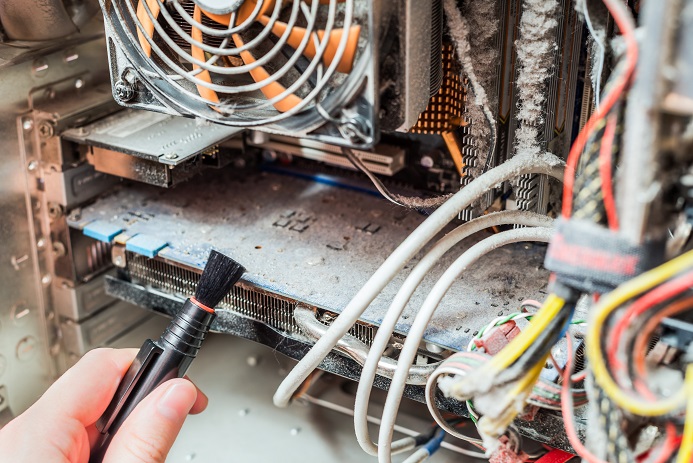
To begin with, turn the personal computer off before cleaning it. Start by wiping the personal computer using a dry clean cloth. It is advisable never to add liquid to the personal computer. Special Air Duster cans are available for purchase in the electronics aisles of many retailers. Vacuums work well to clean the keyboard and the exterior part of the computer. To sanitize the components inside the personal computer here are some tips:
- One can of compressed air, a soft brush including a paintbrush, Endust for Electronics, and an anti-static cloth.
- Disconnect every peripheral from the personal computer and detach the cover of the computer. Touch the chassis’ metal part to be grounded. Please put something in between both the fan blades for it not to move and spray the compressed air on the chassis of the power supply, blades, circuit boards, and drive chassis. Through the use of a soft brush, brush off gently the remaining dust and dirt. Brush the dust carefully from the chassis’ bottom also. Spray Endust for Electronics on the cloth and wipe both the exterior and interior sides of the personal computer’s cover.
- As soon as the personal computer has been wiped down, switch the computer’s cover and put the supplies away. Avoid any harsh solvents when cleaning the insides of a personal computer.
- Try to clean your personal computer regularly. However, if your computer is still under warranty, avoid opening any parts that will void it.
A dirt-free personal computer will keep the components cooler, making it last longer with fewer problems because of the reduced heat.
